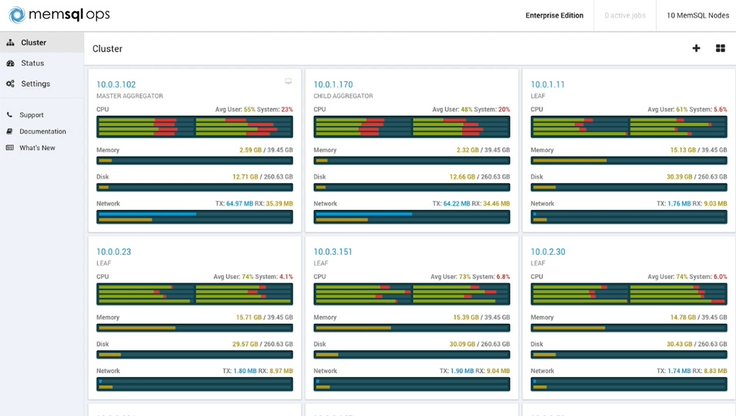
The latest release of SingleStore Ops – version 4.0.34 – is now available for download! In this release, we are offering SingleStore users new features to accelerate productivity.
SingleStore Ops downloads and upgrades are available for free to all SingleStore Community and Enterprise users. Here are some of the features in the new SingleStore Ops release:
Ops Superusers
The new SingleStore Ops comes with an enhanced superuser account that locks down read and write access Superusers can be created with a single command:memsql-ops superuser-add --password <password\> <username\>
All users will log-in through a screen that looks like this:
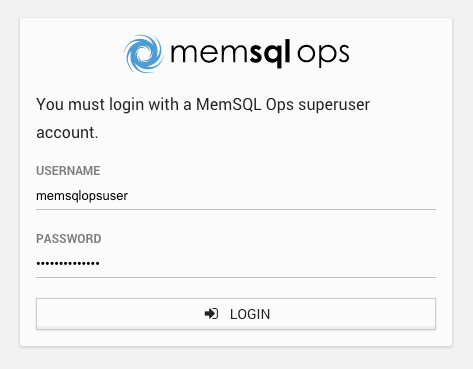
Figure 1: SingleStore Ops Superuser Login Page
Ops user accounts are distinct from SingleStore or Linux users: they only allow access to the SingleStore Ops user interface.
Installation Directory Improvements
In this release of SingleStore Ops, we made it more intuitive for users to navigate to SingleStore installation directories and access their content.
SingleStore installation directories were previously stored in /var/lib/memsql-ops/installs. In this release, we moved it to /var/lib/memsql.
SingleStore node installation directories were also previously unique IDs used by Ops for tracking. We changed the naming scheme to be human readable. SingleStore node install directories are now named after their role and port, for example, master-3306 represents a master aggregator running on port 3306.
SingleStore node installation directories can now be discovered more easily, for example:$ cd /var/lib/memsql/master-3306
More Metadata about Hosts
This release introduces several additional pieces of metadata on the SingleStore Ops cluster page. When a cluster is configured with High Availability, which SingleStore recommends for all mission-critical deployments, individual host pages now contain more metadata about the High Availability (HA) pairings, including their HA group and paired SingleStore node.
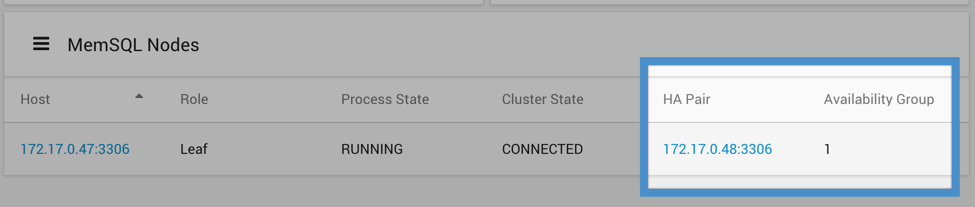
Figure 2: HA Metadata for SingleStore Leaf Nodes
All internal and external addresses known about a given host (i.e. public/private IP, public/private hostname, or other address) are now displayed on the cluster host page for each machine in the cluster. Furthermore, users can change the address displayed on the cluster page through a new option in the Settings > Config page.
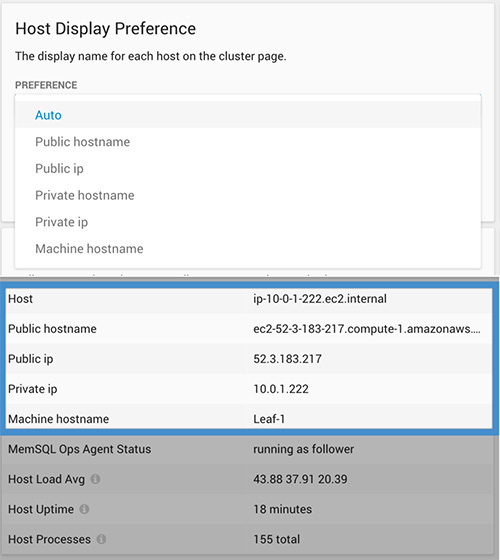
Figure 3: Host Display Preference
Customizable SingleStore Upgrade Files
Users can now specify an installer file (tar.gz) for SingleStore cluster and SingleStore Ops upgrades through a new --file-path argument in cluster-upgrade and agent-upgrade commands. This enhancement gives users control over which version of SingleStore they want to install. Without this argument specified, the default behavior is to install the latest version of SingleStore from www.singlestore.com/download.
Thanks for reading! Full release notes for current and previous SingleStore Ops releases are available on SingleStore Documentation.





